EXISTING USERS
If you already have a CAFP Online Education username and password, please follow these steps:
- Click "Log in" at the top right corner of the page.
- Enter your username and password.
If you've forgotten your password or username:
- Select “Request New Password.”
- Enter your email address, which will generate an email with your profile information and instructions to reset your password. Your username will also be included in the email.
- The email is sent immediately, but it may be delayed by your firewall settings. If you don't see it within 5–10 minutes, refresh your email application and check your spam or junk mail folders.
NEW USERS
If you have never created an account with CAFP Online Education, please follow these steps:
- Click "Register" in the top right corner of the page.
- Choose a username carefully, as it cannot be changed once established.
- Enter the email address where you would like to receive activity confirmations and notifications.
For further assistance, please contact [email protected].
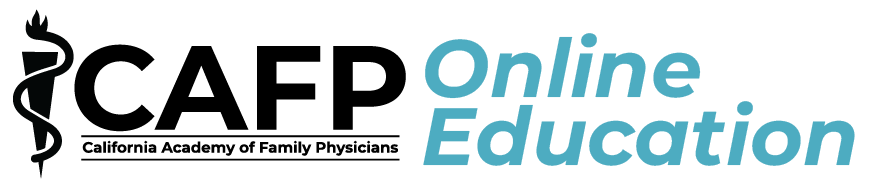
 Facebook
Facebook X
X LinkedIn
LinkedIn Forward
Forward