To View a Transcript of All Your Completed Activities in CAFP Online Education:
1. Ensure You’re Logged In
- Confirm you’re logged in by checking the top right corner of the page. If you see your name, you’re logged in.
- For login assistance, click here.
2. Access My Account
- Click “My Account” in the blue bar at the top of the page (one of the six tabs).
- From the dropdown menu, select "My Transcript."
3. Find Completed Activities
- To locate a specific course, either:
- Enter a keyword in the “title” search box, or
- Scroll through the list of completed titles displayed under the gray bar in the center of the screen.
4. Download a Certificate (Optional)
- If you’d like to print a certificate for a course, click “Download” to the far right of the course name.
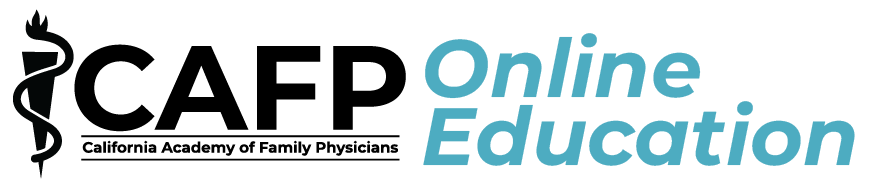
 Facebook
Facebook X
X LinkedIn
LinkedIn Forward
Forward