To Resume an Activity:
1. Ensure You Are Logged In
- Check that you’re logged in by looking at the top right corner of the page. If you see your name, you're logged in.
- For login assistance, click here.
2. Access Your Account
- Click "My Account" next to your name at the top right corner of the page.
- Select the "My Activities" tab.
3. View and Select Your Activities
- By default, you'll see your transcript of "Completed Activities."
- To view incomplete activities, click the "Pending Activities" tab to the right of "Completed Activities" above the Title, Series, and Date Completed boxes.
- Locate the activity you wish to complete and click its title. This will take you to the main page for that activity.
4. Resume the Activity
- Click the blue "Take Course" button.
- On the next page, check the course progress bar on the left to see where you left off:
- A full circle means the section is completed.
- A half or empty circle means it’s incomplete.
- Click on the relevant section in the progress bar to resume.
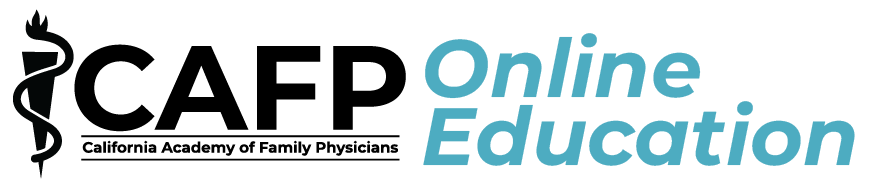
 Facebook
Facebook X
X LinkedIn
LinkedIn Forward
Forward